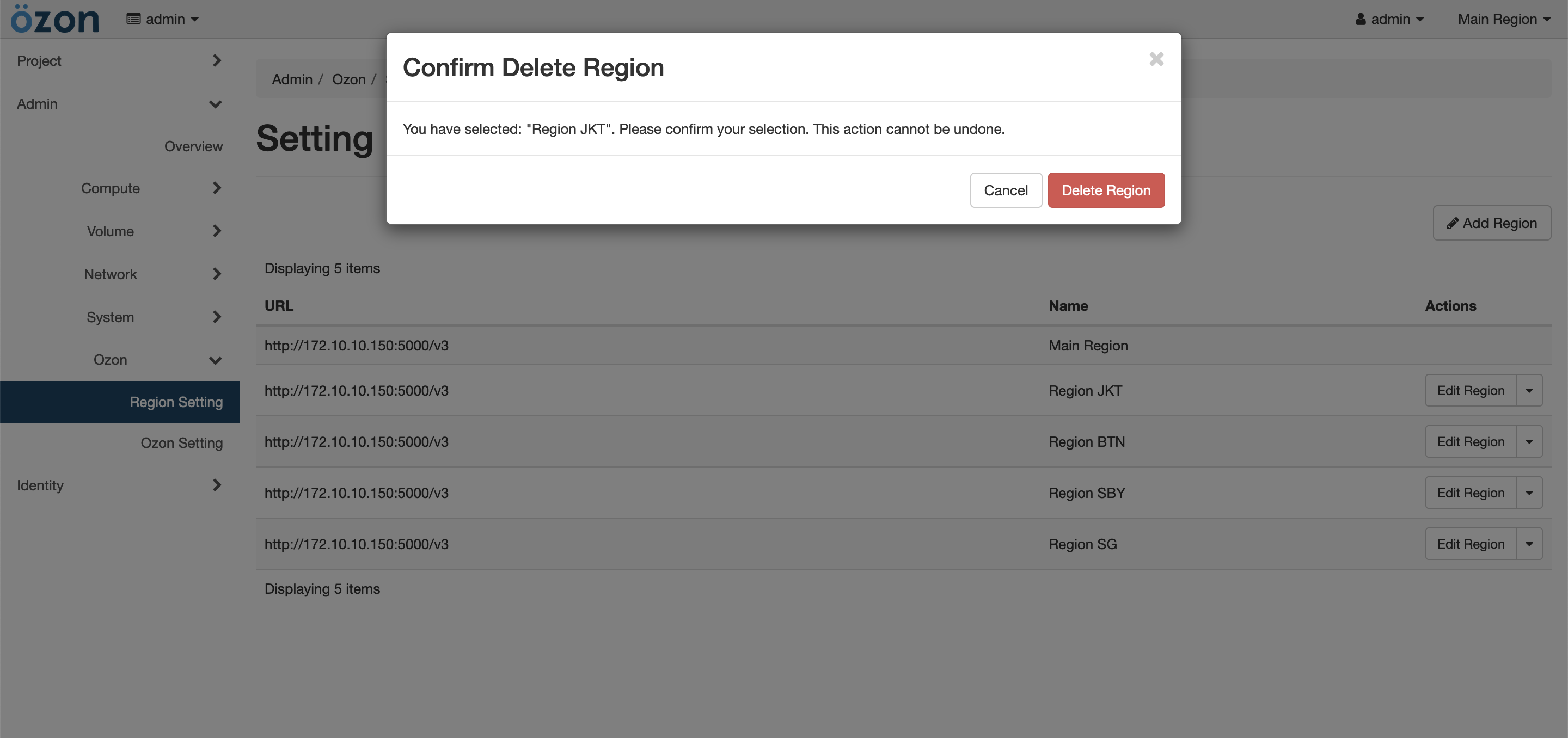CRUD Region
In Ozon we can easily Create, Read, Update, Delete (CRUD) region data.
Create
- Firstly you need access to admin user, then to
Ozonmenu and click toRegion Settingand you can clickAdd RegionButton.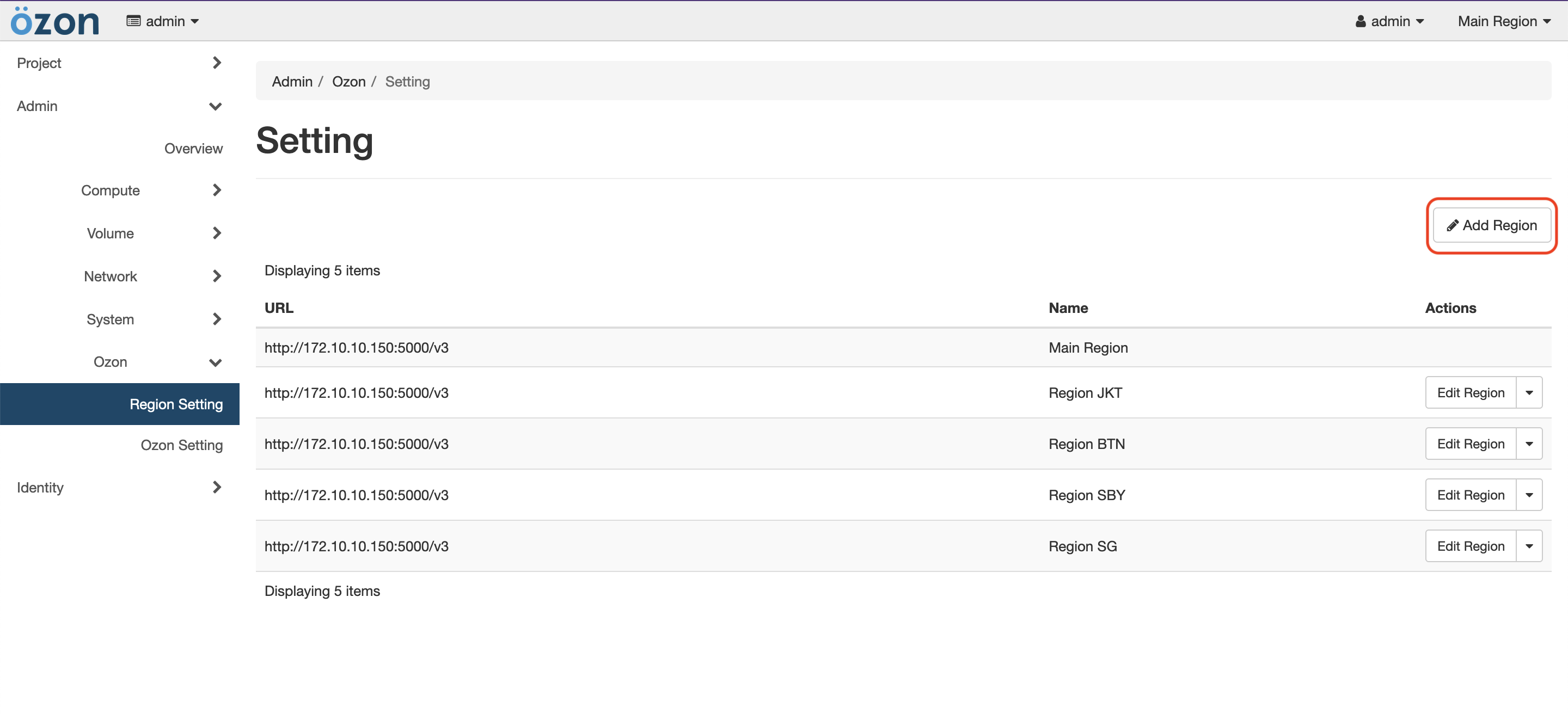
- After that a popup form will appear. Fill in the
URLandRegion Name, then clickAdd Region: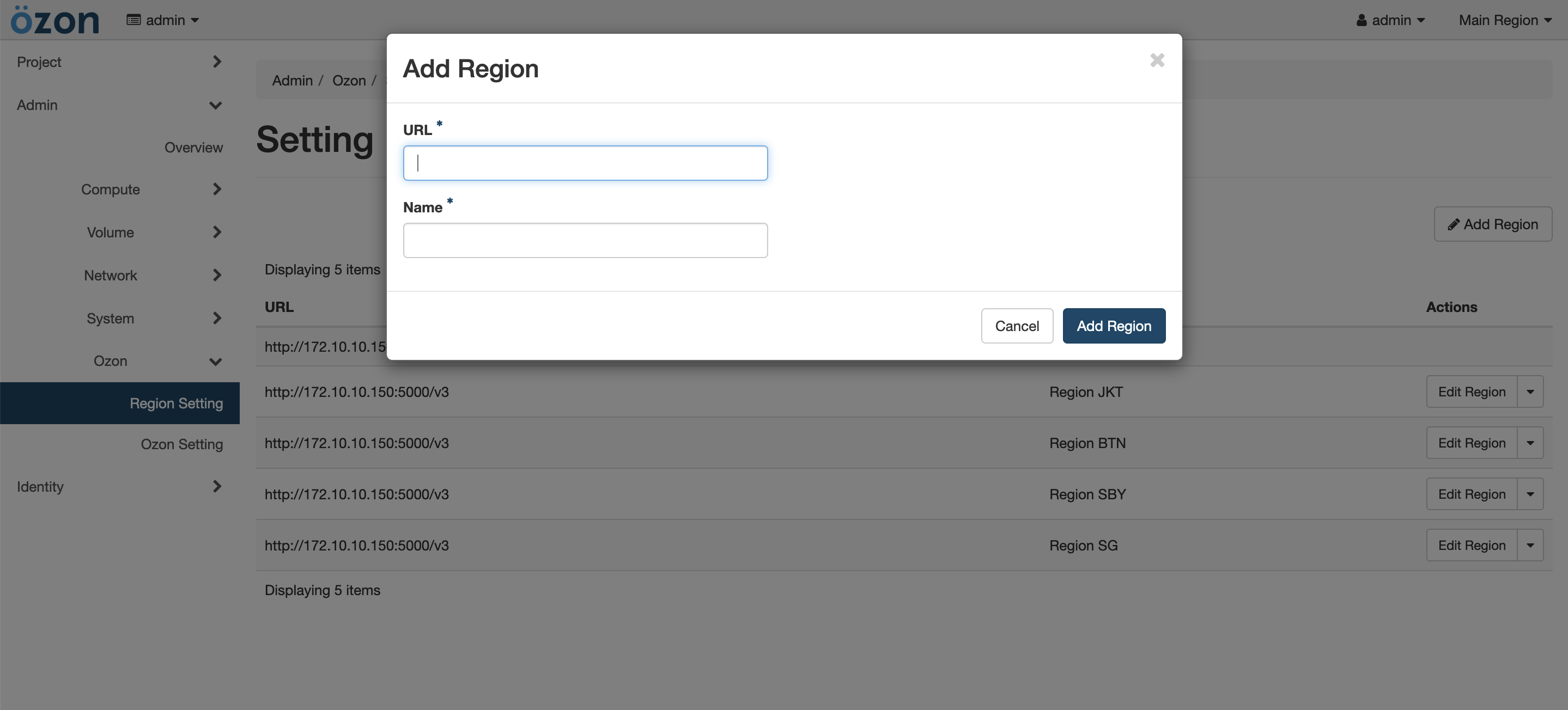
- And you can see in the table list of region
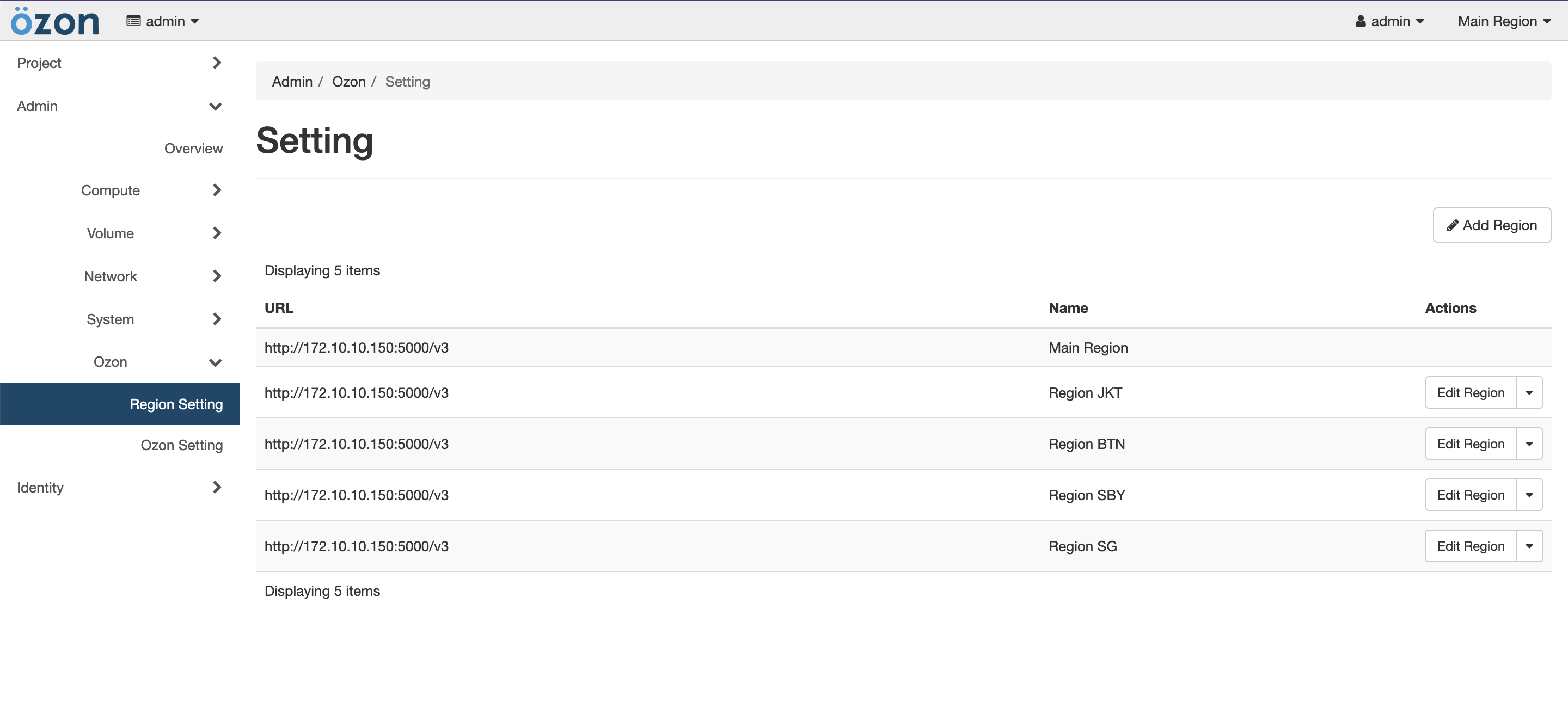
Update
- To update the data region, you can click the
Update Regionbutton on the data row you want.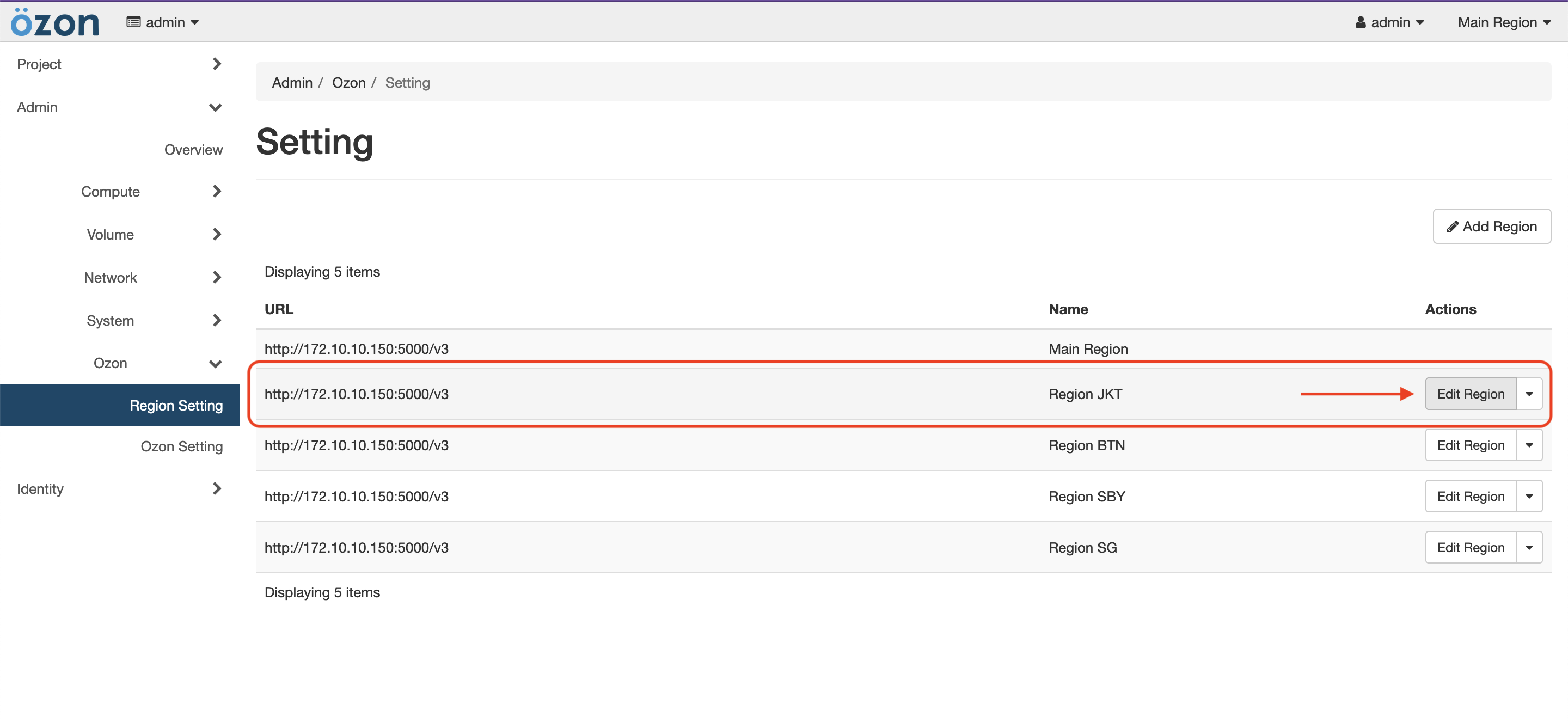
- After that a popup form will appear. You can change
URLandRegion Name, then clickUpdate Region: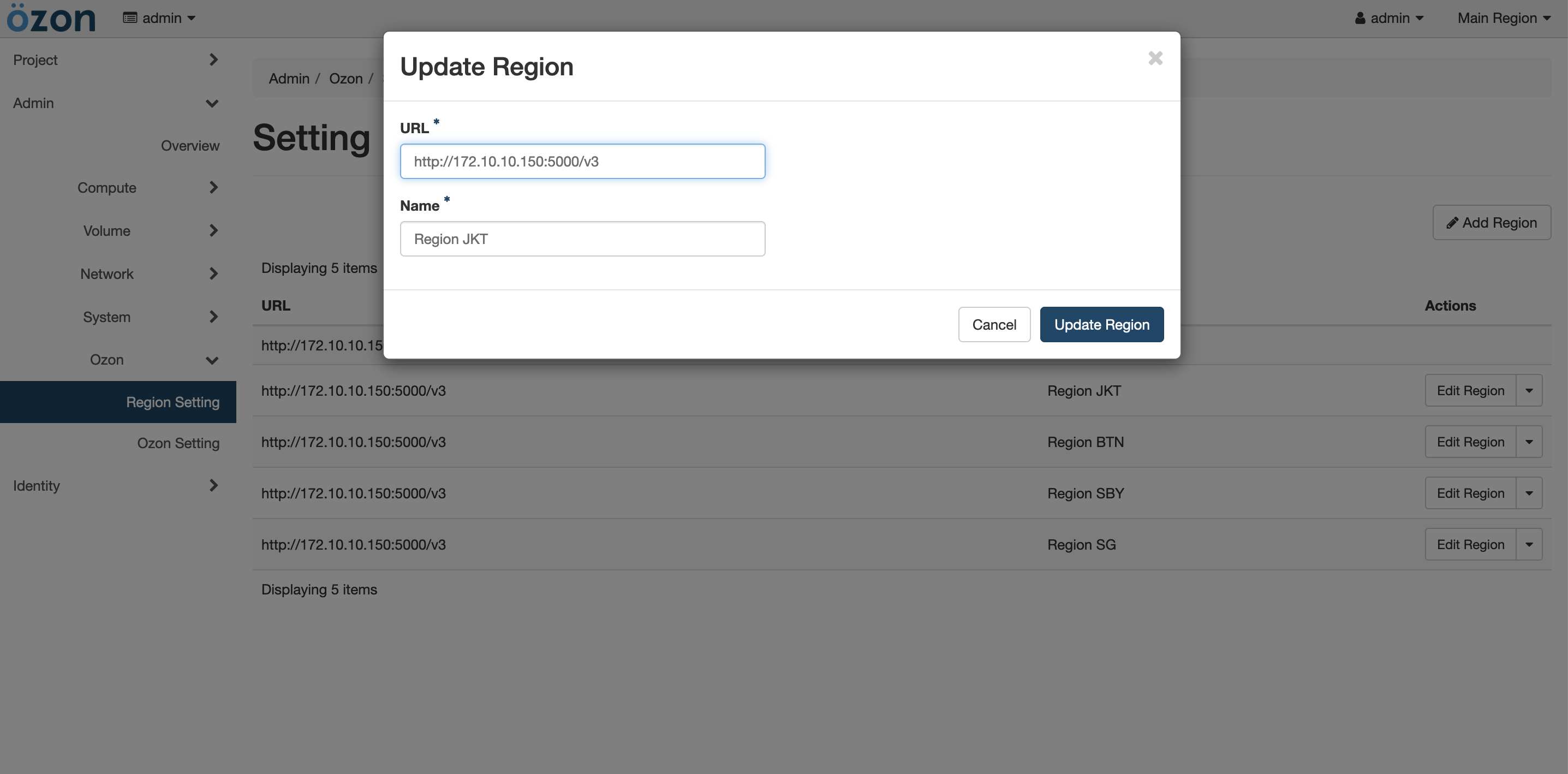
Delete
- To delete the data region, you can click dropdown icon the data row you want, then click
Delete Regionbutton.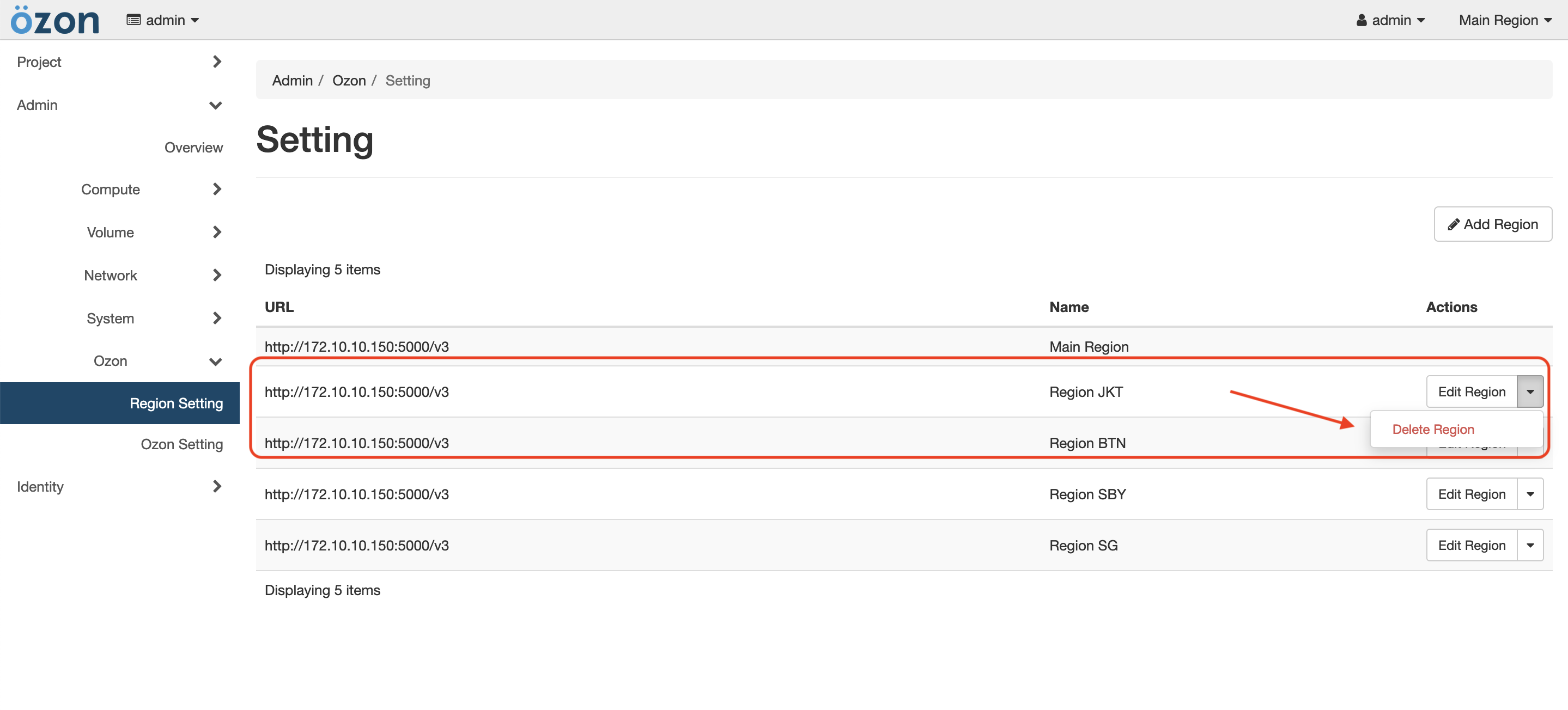
- After that a popup confirmation will appear. You can
Delete Regionbutton to continue process: